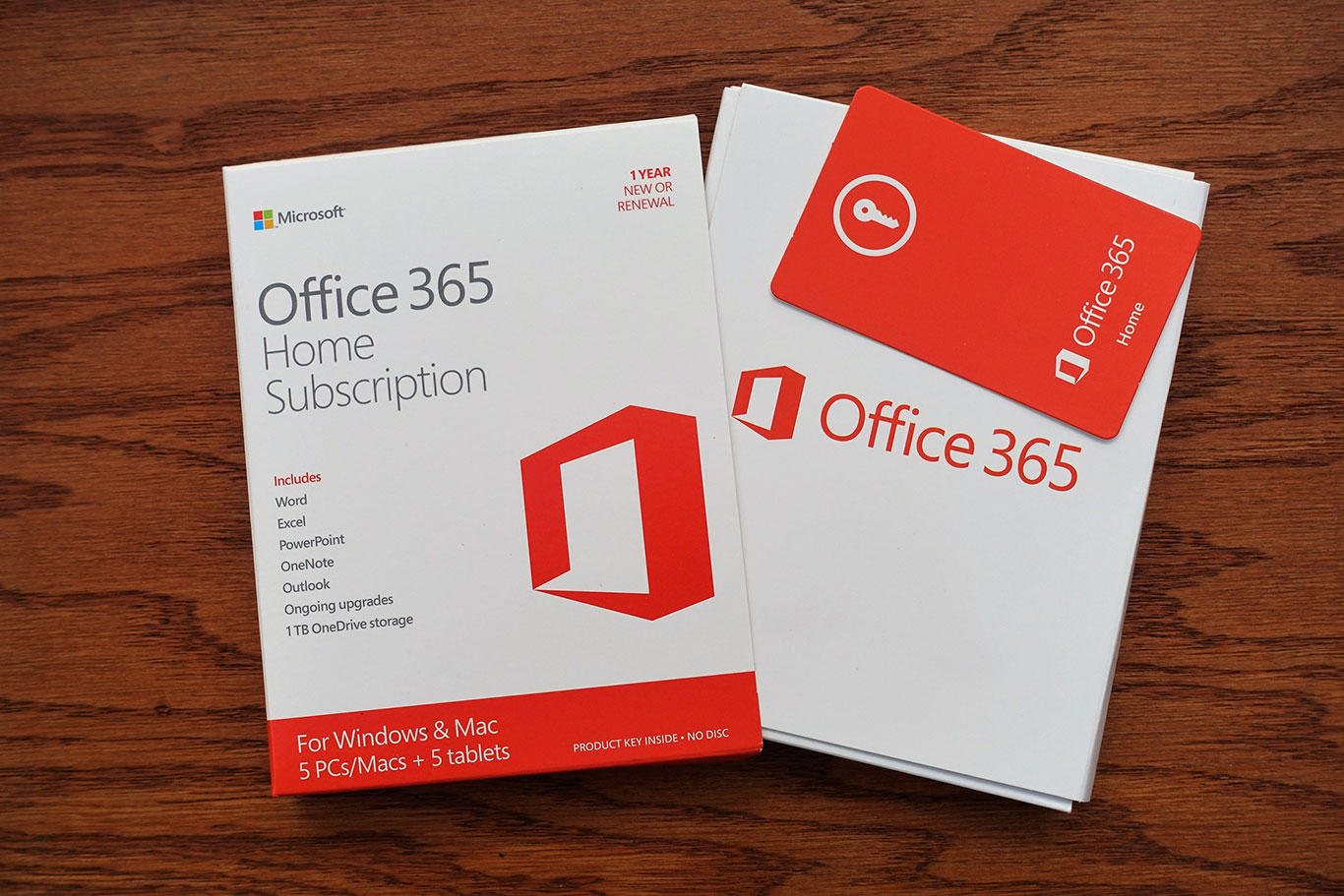Office 365 Business Basic offers small and medium-sized enterprises (SMEs) a powerful, affordable toolkit to stay organised, collaborative, and secure. For businesses that don’t require full desktop software, Business Basic delivers cloud-based productivity, shared email and calendars, secure file storage, and intuitive collaboration tools—all for around £5 per user/month. It’s ideal for remote teams, hybrid environments, startups, and growing businesses looking to modernise their workflows without committing to high software costs.
The subscription model ensures you always have the latest updates and features, while its cloud-first approach allows seamless access to files and tools anytime, from any device. With tight integration between Microsoft 365 apps and services, Business Basic users can automate everyday tasks, collaborate in real time, and scale their tools as their company grows. Whether you’re managing appointments, tracking tasks, running virtual meetings, or co-authoring documents, Office 365 Business Basic creates a centralised, efficient environment that enhances productivity and simplifies operations.
1. Business-Class Email & Calendar
Each user gets a 50 GB mailbox and a professional email address using your business’s domain (e.g., you@yourbusiness.com). You can send and receive large attachments (up to 150 MB), manage meetings, and organise schedules using Outlook on the web and mobile. This promotes consistent, branded communication and efficient calendar sharing across the team.
2. Web & Mobile Office Apps
Users can access full versions of Word, Excel, PowerPoint, OneNote, and Outlook via browsers and mobile apps. Real-time co-authoring allows for seamless team collaboration—perfect for businesses that don’t require desktop installations but need robust functionality wherever they work.
3. 1 TB OneDrive Cloud Storage
Every user receives 1 TB of cloud storage with OneDrive. This enables secure, anywhere access to files and folders. It also includes features like version control, automatic backup, file sharing, and access permissions—ideal for hybrid and remote teams.
4. Microsoft Teams for Collaboration
Microsoft Teams is included as standard, providing a unified platform for chat, video meetings (up to 300 participants), file sharing, and team collaboration. You can host client meetings, manage internal chats, or work together on documents without switching between platforms.
5. Business Apps: Bookings, Planner, Forms
Business Basic includes several Microsoft 365 tools designed to streamline operations:
- Bookings: Allows clients to book appointments directly into your calendar
- Planner: Lets teams create tasks, assign deadlines, and track progress
- Forms: Enables simple creation of surveys, quizzes, and intake forms for feedback or internal use
These tools reduce manual admin, helping businesses save time and stay organised.
6. Built-In Security & 24/7 Support
Security is a core feature of Office 365 Business Basic. It includes data encryption, spam and malware protection, and secure identity management. You can control user access, secure data sharing, and comply with GDPR regulations more easily. Microsoft offers 24/7 web and phone support, and Digi Toolbox can provide additional help with setup, training, and troubleshooting.
7. AI-Powered Productivity Extensions
Microsoft 365 Copilot Chat is supported, offering AI-powered tools for writing assistance, meeting summaries, email drafting, and data insights. You can also upgrade to the full Microsoft 365 Copilot experience for advanced features across Word, Excel, Outlook, and Teams—giving your team smart tools that save time and enhance decision-making.
Office 365 Business Basic: A Platform for Growth
Office 365 Business Basic offers SMEs essential productivity tools, secure cloud storage, collaborative apps, and robust security—all at an accessible price. It’s a scalable, cloud-first solution that adapts to your business’s growth and helps streamline daily operations. Whether you’re managing projects, coordinating a distributed team, or building customer relationships, Business Basic gives you a reliable platform to stay productive and competitive.
Explore Digi Toolbox’s Office 365 Services
Let Digi Toolbox Ltd help you implement and manage Office 365 Business Basic. Our local support includes:
- Migration and onboarding
- Email domain setup and security
- User training and ongoing support
📞 Phone: 01489 297070
✉️ Email: hello@digitoolbox.com
👉 Book a Meeting with a Specialist
Office 365 Business Basic FAQs
Can I install desktop Office apps with Business Basic?
No—Business Basic includes web and mobile versions only. If you require full desktop applications, consider Business Standard or Business Premium plans.
What support is included in Office 365 Business Basic?
Microsoft provides 24/7 online and phone support. Digi Toolbox can further assist with setup, email migration, training, and day-to-day support to ensure a smooth rollout.
Can I add AI features like Copilot?
Yes—Copilot Chat is included in Business Basic. You can also upgrade to Microsoft 365 Copilot for advanced AI integration across Word, Excel, Outlook, and more, enabling your team to work smarter and faster.